My PVR is Rogers HD dual tuner. This old one, but it has HDMI.
There's a bit of a complication with the PS3... I don't remember if I set the audio to be component only or HDMI and component (if that's even an option)... but I need the component for my headset.
Can I just attach the optical cable from my TV to the soundbar?
Here's a picture of the back of my soundbar.
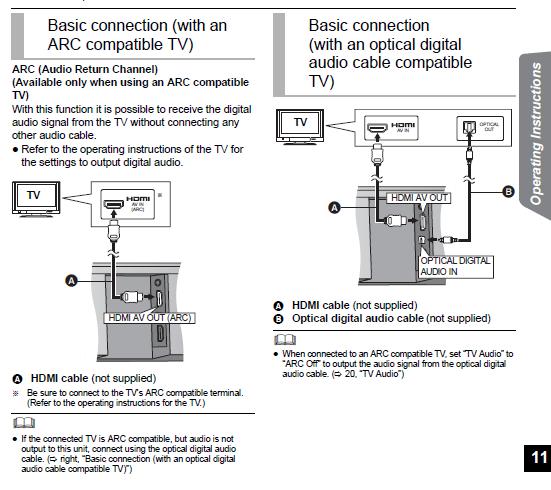
Ordered 2 optical cables from Monoprice... I would have bought it for a little more somewhere local, but TigerDirect, CanadaComputers, Infonec were all sold out... Didn't bother checking out other stores other than Futureshop ($25 lol). I got 2 for about $4 each at Monoprice (includes shipping).
I don't mind waiting as the soundbar for PS3 really only benefits me if I play movies. Gaming I wear the headset. I'll try your method once my order comes in.

